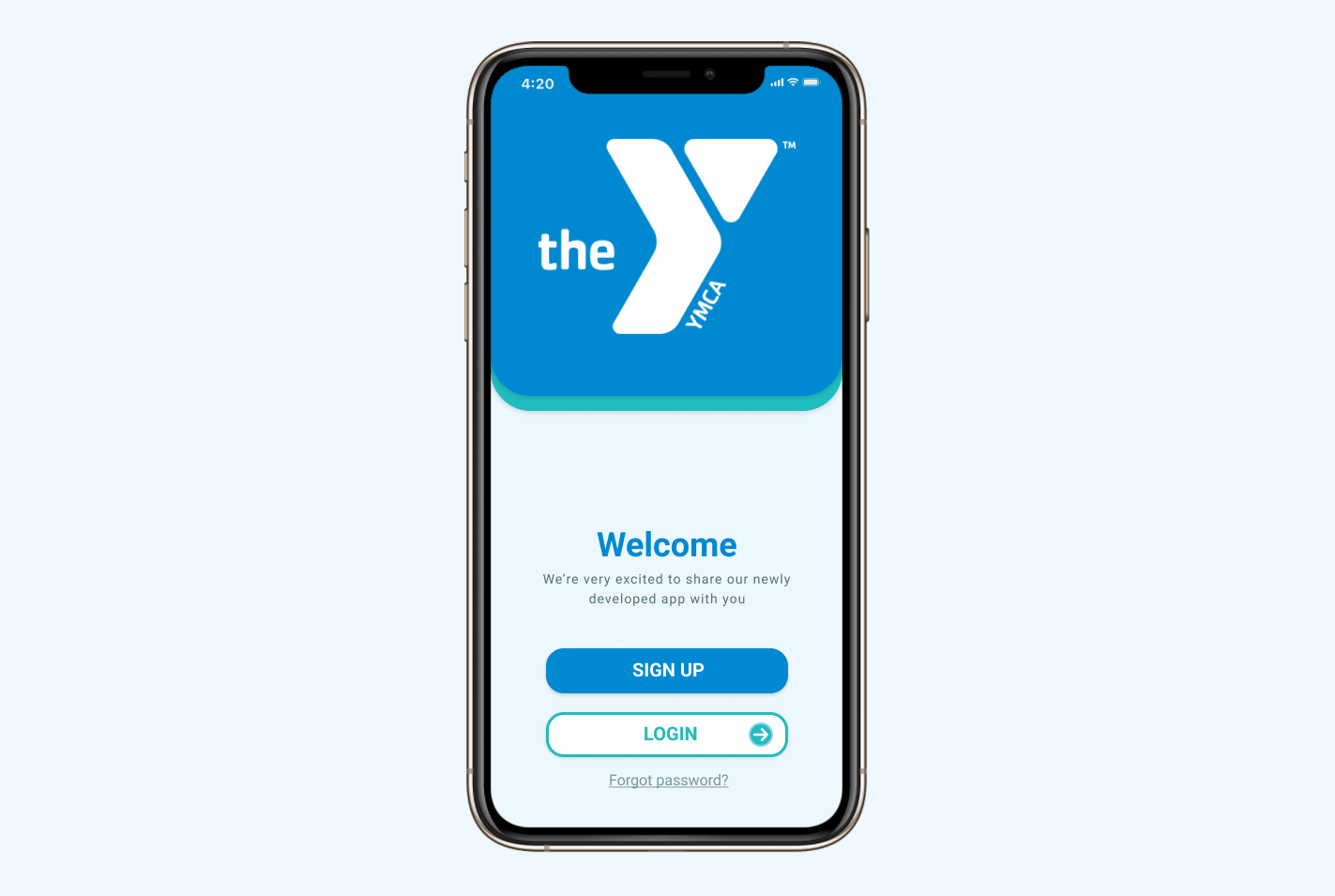UXDI | Case Study
 Overview
YMCALA - is a learning app that was designed to help young adults in low-income communities learn tangible life skills to connect and engage with their peers, classmates, and online communities. Our goal was to understand the needs of our users and develop a minimal viable product that can be used at the convenience of a smartphone.
Overview
YMCALA - is a learning app that was designed to help young adults in low-income communities learn tangible life skills to connect and engage with their peers, classmates, and online communities. Our goal was to understand the needs of our users and develop a minimal viable product that can be used at the convenience of a smartphone.
Client | YMCALA (Student Project)
Role | Lead UX Designer
Platform: iPhone/IOS
Duration | 2 - Weeks
Tools | Figma, Sketch, Miro & Photoshop.
Team | Serge Pikhotskiy, Richard Cheng, Dalice Travillion
Problem
According to PRC Research, ⅓ of young adults in low-income households don’t have any broadband services or traditional computers. The absence of such basic commodities dramatically impacts the ability to learn and access the essential learning information. However, even in low-income communities, 96% of young adults own a smartphone with internet access, which creates a potential need for free smartphone-based learning.

Goals
After analyzing YMCA’s current areas of development programs and comparing them against the competition, we’ve conducted user interviews and learned through the methods of affinity mapping that users needed a platform that would simulate a classroom learning experience, where students can ask questions, engage and interact with classmates, instructors and online community.


Experience The Demographics
To better visualize each of our interview participants' life stories as a whole, we've created a fictional persona that represents our target demographics and captures similar patterns and characteristics.

Solutions
❖ A simple, easy-to-use onboarding process will help users determine their general learning interests and provide algorithm-based content to cater to the most relevant material.
❖ Being able to quickly find and resume previous lessons will help students to finish the program and help study when on the go.
❖ A live Q&A with an instructor and classmates will help answer any questions and create a stronger engagement with the online community.

Interactive Prototype
After conducting multiple usability tests, we were able to put together an interactive prototype. Given the fact that we only had two weeks to work on this project, there were a few features that we were unable to implement and we will talk about them in the "Next Steps".
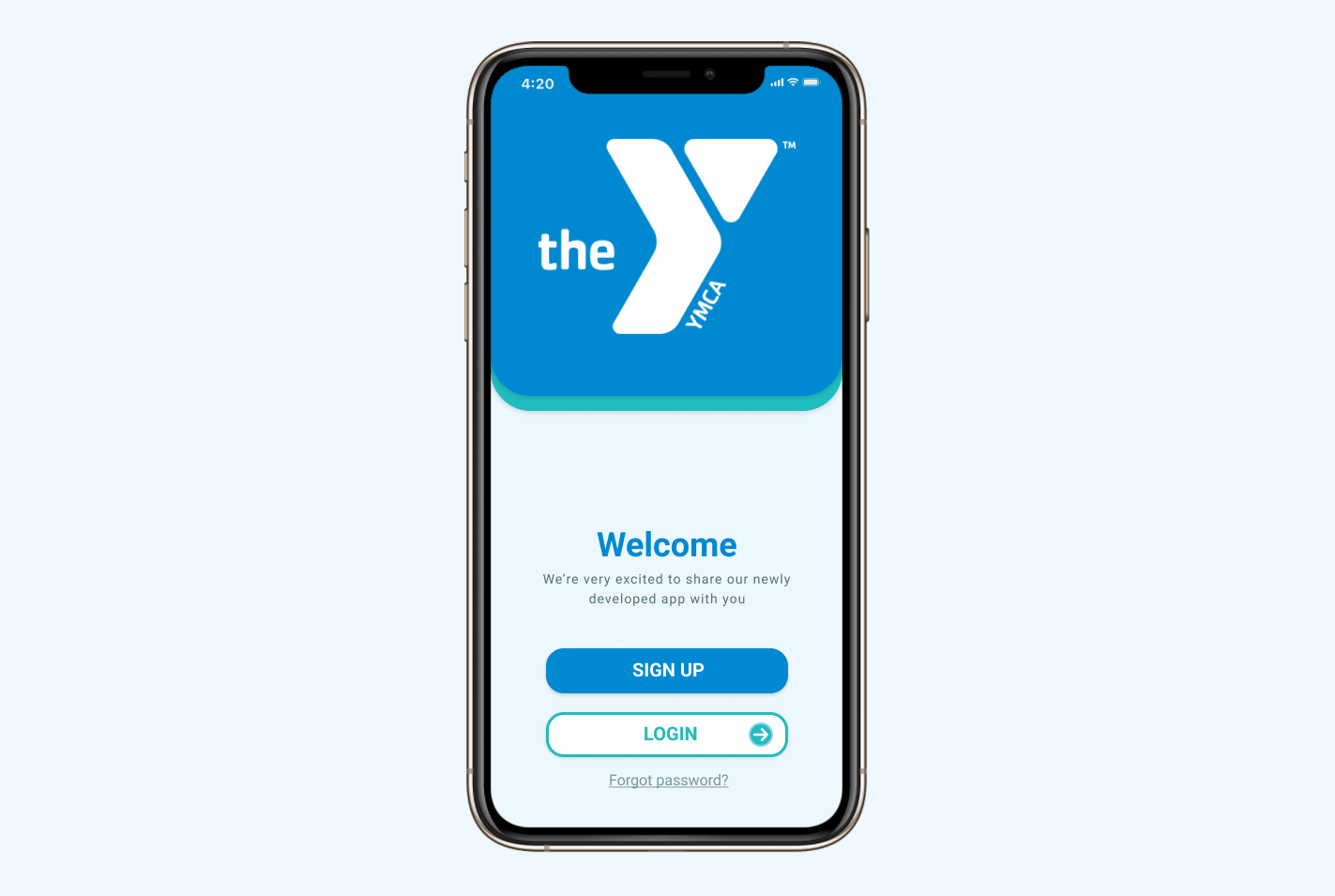
Next Steps
❖ Create an interactive map that would allow users to look up a computer lab and printing locations
.
❖ An integrated note-taking application based on google docs, would allow users to take notes, write essays and submit documents for printing at local computer labs.
❖ Adding a gamification aspect and allowing students to receive badges and points for their dedication and commitments. Points could be used in form of credits that can be redeemed at libraries or any participating printing or computer lab locations
❖ A reminder notification will alert the user of unfinished lessons or if they haven't visited the app for awhile
❖ Partnering with educational institutions to try to create programs that would allow students earn transferable credits or work towards a degree or achieving a certification
❖ Create an integrated messenger feature that would allow students communicate with classmates and instructors
Conclusions
❖ After conducting a series of interviews, we've learned that students preferred video learning, but lacked engagement with instructors and classmates. While remote learning is becoming the new industry normal, human interactions are still extremely important. With the abundance of various social media and news platforms, it's very easy to get distracted. Therefore, we kept a clean and simple user interface, where the center of attention is directed toward finishing the course and seeing only the most relevant information.